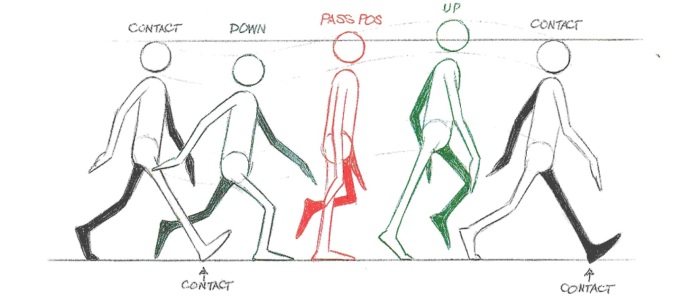Task
based on our research and knowledge of principles of animation, we had to create a walk cycle using a rig provided by Joe Daniels. I chose to focus on Jill rig as I wanted to create a feminine walk.
Research and Setting Up
Most people searched for a reference image for a walk cycle to try and recreate blocked poses and wing it in between.
Basic poses that should be blocked in are the contact pose, followed by down pose, followed by passing pose, followed by contact pose and down pose again. Rinse and repeat. I personally wasn’t comfortable by winging it and attempting the pose by following images as I wanted to find out more about the technicality of the walk and best way to approach the task in general.
I followed a step by step tutorial available on Digital Tutors creating walk cycles in Maya by Delano Athias. It’s an extremely helpful 24 video guide that breaks down the body mechanics into manageable chunks with great explanation and understanding in the matter.
Second video focuses on correct set up before even beginning blocking in the poses. Here is a list of recommended setting before beginning your walk cycle.
- In preferences<animation<tangents< default in/out tangent as plateau
- Preferences<time slider<update view<mark all
- Playback speed 24fps
- View infinity in graph editor – to keep an eye on popping and smoothness of curves
- Post infinity and pre infinity set to – cycle in graph editor
- To switch up gimbal mode go to<attribute editor<click on first option<rotate order
- Start with odd numbers (33 frames) so there’s change every 4 frames
- Copy and paste changes from frame 1 to 33 to keep them identical
- Render from frame 1-32
Beginning the Blocking
Since I followed each video step by step there’s not much to discuss since there’s little room for failure (HA right) Main differences were that my character is a female and her hip movement is more exaggerated and upper body is stiffer.
This is the result after blocking in the pose after the first six tutorials which focused on completing the extremes of the walk.
There’s obviously something funky going on with the toes but the basic pose looks alright for my first attempt. To me the graph editor is still alien so following a tutorial not only helped me see which curves affect the pose but also the way they can be used to fix the mechanics. I always tried to fix my poses manually with key frames and within the port but the methods in the graph editor at least showed me the link between the body and the curves.
Popping Issues
We were all warned about the dreaded popping, it’s something I tried to avoid with no avail. Around 11 tutorials in, I noticed each time I tweaked a shoulder or a hip, some form of popping in the leg would appear.
At first I did mess around in the graph editor to try and fix the popping but since I kept tweaking the pose it would sneakily come back. Deciding to ignore the popping until I’m 100% finished with the pose I left it until the end to fix as it was driving me insane.
Team and Lecturer’s Feedback
At this stage I asked my team, the amazing Robert, Michelle and Rebecca to provide any pointers for my sassy walk. Michelle advised to stretch the leg back a little more when it’s behind the character to create a bigger leap and Rebecca suggested to add more movement in the hips and arms as they looked a little stiff.
Alec suggested to add a plane below the figure to keep an eye on the feet. They did go a little over the plane so I had to fix that issue. He also suggested to exaggerate the foot roll as the foot begins to lift off of the floor and bring the leg back. This is the before and after results of fixed footwork.
It was also suggested for me to stretch the body on frame 17 it’s a little too low for a contact pose.
Finished Version for My First Attempt
For a first attempt I was happy enough but I found that my character was still lacking in personality. She has a confident strut leaning forward with a decent shoulder swing but I wasn’t satisfied as it wasn’t how I pictured the character.
Around the same time we were given an assignment for creative enterprise to research some good and poor showreels and I found an amazing showreel by Michael Chen which featured a snapshot of a female walk cycle that I thought was perfect. VLC player helped me collect the needed frames from that reel so I could use them as a guide for a better walk cycle. I still used the same model as I thought there’s no point in starting from scratch again.
I particularly liked the sway in the arms and the stiffness of the upper body as the rest of her body did the work. In the finished version I found that she slouched a little too much forward which took the feminine aspect of the walk away.
Final Before Tweaks
I straightened out the upper body so it doesn’t have as much sway but the front view still seemed a little too robotic.
Side view highlights the annoying head bobbing and lack of movement in the wrists.
Right arm swings forcefully and shoulders are too dramatic.
…but we’re getting there!
Final Walk Cycle
I revisited the inspiration once more and tweaked the back, head and arms. I find that the personality aspect I was aiming for in the end is there and my character looks both sassy and confident in her strut.